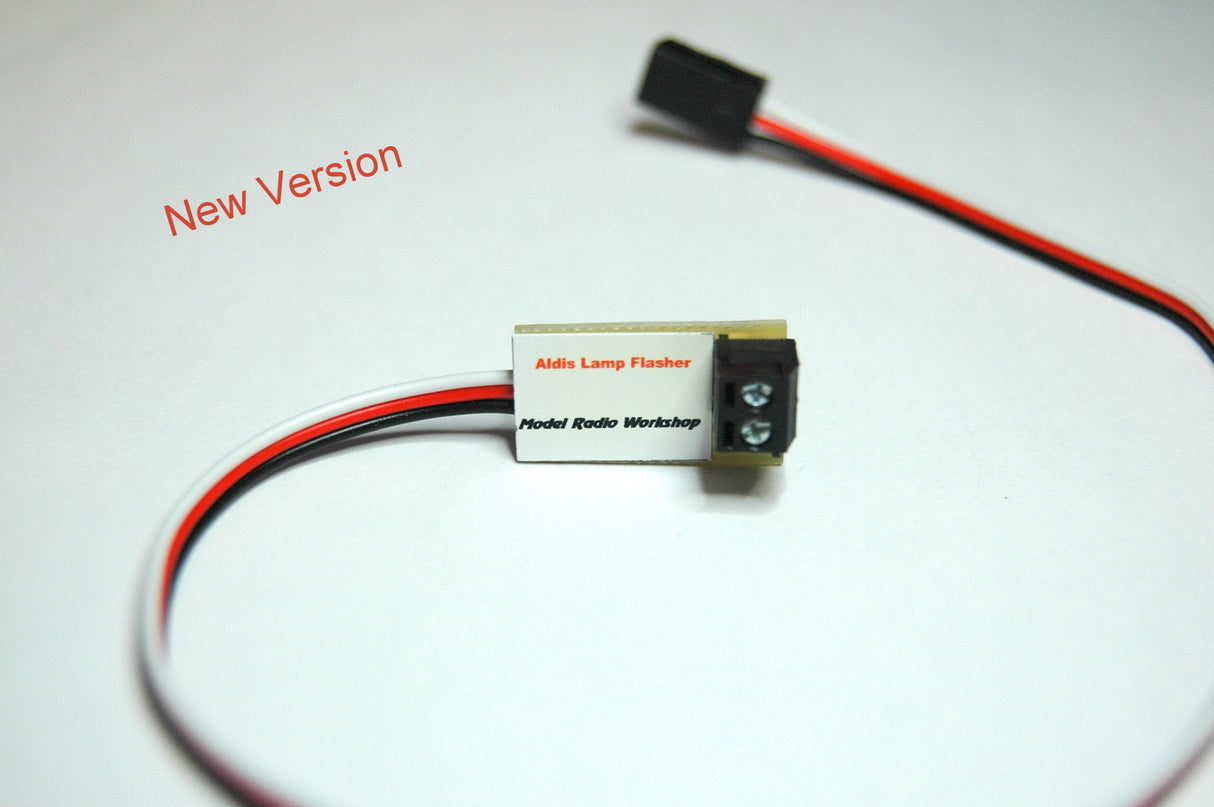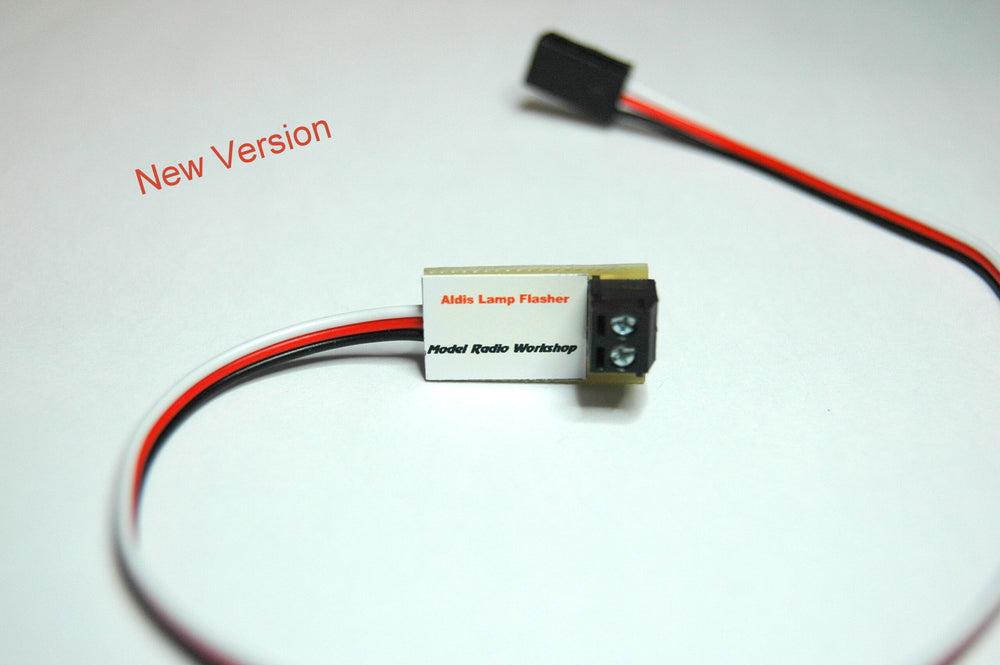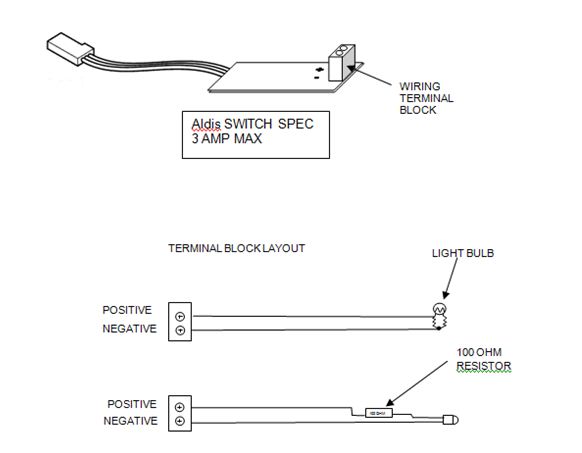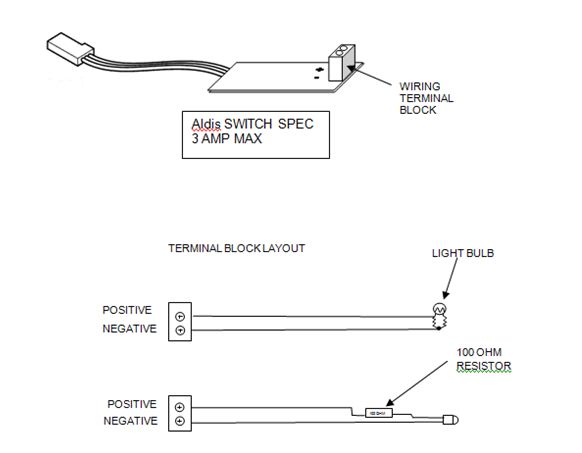Model Radio Workshop Aldis Lamp Flasher MKII MRW56
Model Radio Workshop Aldis Lamp Flasher MKII MRW56 will be backordered from our supplier. Delivery will take between 3-5 working days & orders will be despatched once completed.
Description
Description
5 different messages can be sent, controlled from one transmitter channel
Output is selected by repeatedly moving the operating channel to one of the extremes
The LED lights each time the stick is at the extreme to aid counting
The message can be sent continuously if required
Instructions
Plug the flying lead on the 5 Way Morse Sender into the selected channel on your receiver. Move the selected operating channel to neutral and switch the transmitter on and then the receiver. If you have travel adjust on your transmitter, set the chosen channel to 100% travel. If you are using a 2-position switch to operate the 5 Way Morse Sender the “send” switch position is decided as follows. If the LED remains on following switch on, the operating switch is in the wrong start-up position. In this event, switch the 5 Way Morse Sender off, move the operating switch to the other position and switch the unit back on. If the unit is not switched off, Morse message 1 will be sent repeatedly shortly after the switch is repositioned.
Operation by stick
The Morse messages are selected by moving the operating stick a number of times to the extreme and back to neutral. The unit counts the number of times that the stick is at the extreme and plays the appropriate Morse message. Move the stick momentarily to each extreme in turn. The side when the LED lights is the operating side and should be used for selecting the Morse message. When doing this, Morse message 1 will be sent shortly after the stick is returned to neutral.
The operating stick can be moved as fast as your fingers or the radio system can respond but the Morse message will not play until the stick has remained at neutral for the enable time of about a second. The delay tells the 5 Way Morse Sender that the stick sequence is complete. This means that you must not pause for too long with the stick at neutral when selecting the track or the “current count” Morse message will play.
To select the first Morse message, move the stick to the operating side and then back to neutral. The first Morse message will be sent after a short delay.
To select the second message, move the stick to the extreme, return it to neutral and then move it a second time to the same extreme and return it to neutral. The second Morse message will be sent after a short delay.
The stick sequence, extreme – neutral – extreme – neutral – extreme – neutral sends the third message.
And so on up to the fifth message.
As an aid to practice, the LED will light each time the stick is at the extreme and go out at neutral.
Operation by switch
The operation is the same as with a stick except that the switch is flicked the required number of times from the start position and back again. Each flick will increment the selected Morse message. 2 flicks will send message 2, 3 flicks will send message 3 and so on.
Please note that the stick movements are not monitored while the Morse message is being sent. This means that a stick movement cannot stop a repeating message until the message has ended. For the same reason, do not start a new count sequence while a message is still in progress.
Repeat Send
The selected message will be sent repeatedly if repeat send is activated during the message selection sequence. To activate repeat send, hold the stick/switch at the extreme for at least a second or so on the last movement of the count. When the stick/switch is returned to neutral to complete the sequence, the message will be sent and repeat continuously. The stick/switch can be held at the extreme for as long as you wish but the repeat send will not start until the stick/switch is returned to neutral. To stop the repeat send, move the stick/switch to the extreme and hold it there for about a second or so after the message finishes. If the stick/switch is released while the message is being sent or before the end of the disable time, the repeat send will continue. Again, the stick/switch can be held at the extreme for as long as you wish. The usual technique for cancelling a message is to hold the stick at the extreme while the message is in progress and when the message stops wait for about a second or so (the disable time) and then return the stick to neutral.
Please note that if you attempt to cancel a long message that is not actually in repeat mode, the system will think that you are attempting to enable the repeat mode. As a single movement selection is for Morse message 1, message 1 will be sent in repeat mode when the stick is returned to neutral.
Messages
Message 1: SOS
Message 2: BZ
Message 3: HEAVE TO, PREPARE TO BE BOARDED
Message 4: ENEMY IN SIGHT
Message 5: MAKE SMOKE
Payment & Security
Payment methods
Your payment information is processed securely. We do not store credit card details nor have access to your credit card information.