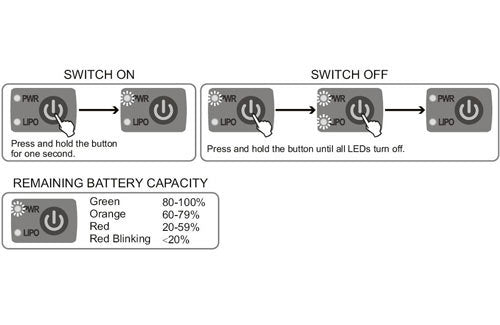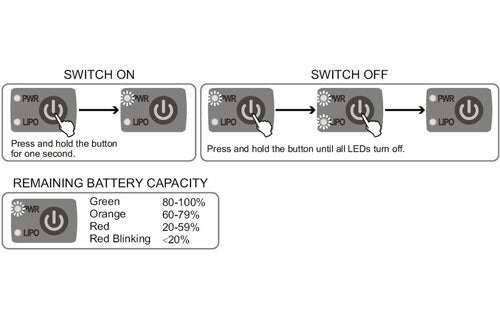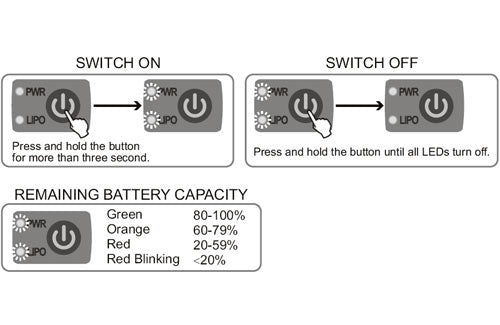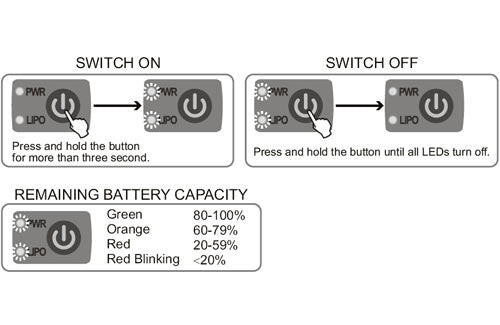SKY RC | SKU:
P-SKYSW1
Sold out
Sky RC Power Switch
£12.50
Unit price
/
Unavailable
Tax included
Shipping calculated at checkout.
Sky RC Power Switch will be backordered from our supplier. Delivery will take between 3-5 working days & orders will be despatched once completed.
Sign up to be the first to know when this product is back in stock!
Description
Description
SKYRC introduces the POWER SWITCH, a tiny MCU controlled on/off switch. A simple push button operates the switch, eliminating the problems associated with the contacts in a traditional mechanical switch. The plastic sealed unit can easily be mounted to your model with screws or double side tape (two kinds of bottom covers are included). The switch also features a LiPo mode, by turning this on the switch unit will auto detect low LiPo voltage and cut off power to protect your LiPo from over dis-charging (can be turned off). To top it off this power switch can inform you about the remaining capacity and conditions of your battery pack!
1. NiMH/NiCad Battery Pack (Image right)
For switching on please press and hold the button for one second. The PWR LED will turn on. For switching off please press and hold the button until all LEDs turn off. The PWR LED also shows you the remaining battery capacity when switched on.
2. LiPo Battery Pack (Image right)
For switching on please press and hold the button for more than three seconds. The PWR LED and LIPO LED will turn on. For switching off please press and hold the button until all LEDs turn off. The PWR LED also shows you the remaining battery capacity when switched on.
1. NiMH/NiCad Battery Pack (Image right)
For switching on please press and hold the button for one second. The PWR LED will turn on. For switching off please press and hold the button until all LEDs turn off. The PWR LED also shows you the remaining battery capacity when switched on.
2. LiPo Battery Pack (Image right)
For switching on please press and hold the button for more than three seconds. The PWR LED and LIPO LED will turn on. For switching off please press and hold the button until all LEDs turn off. The PWR LED also shows you the remaining battery capacity when switched on.
Payment & Security
Payment methods
Your payment information is processed securely. We do not store credit card details nor have access to your credit card information.